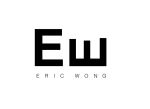I like to read books across multiple devices which is why I like the Kindle app. I have it on my Macbook and my mobile which allows syncing of my reading progress across both devices. In short, if I leave off at a certain page on a Kindle book I’m reading on my Macbook, I can resume from the same page on my phone.
But I have always had a hard time finding a way to do that specifically for PDF files. (There’s tons of free books online in PDF format if you look hard enough.) And while I can actually also use the Kindle app to read PDF files, I can’t make highlights on them which is a real bummer.
After looking around for different solutions, I found Goodreader to be the best one for this.
It’s a very robust PDF reader for mobile, and has lots of features to boast (it costs PHP 249.00). But the best one for me is the ability to sync PDFs from a variety of sources depending on where you store your files.
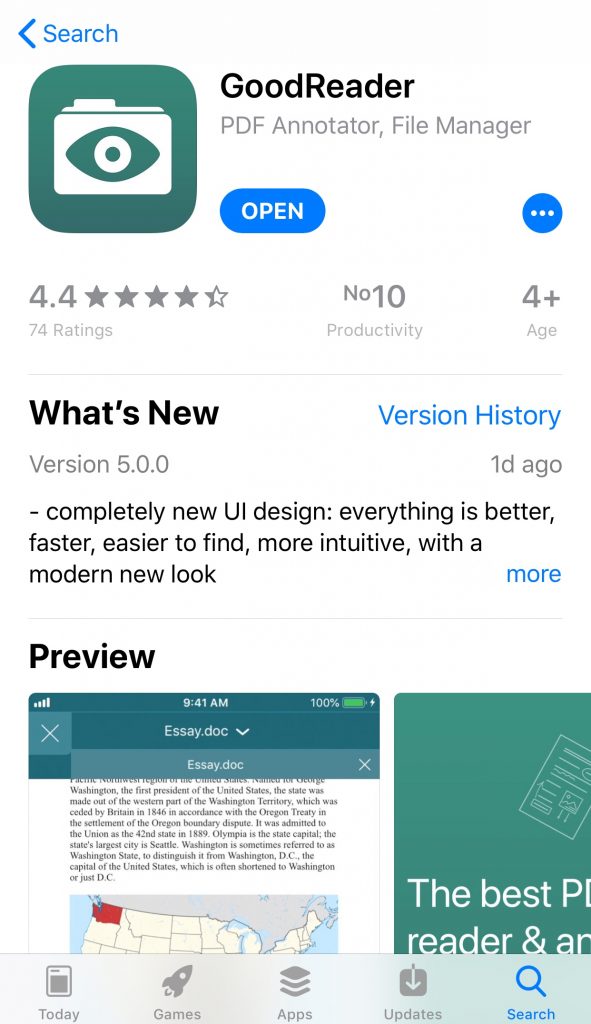
So what I’ve done is store all my PDFs into a Google Drive folder that I synced to my Macbook. Then I synced the same folder to my Goodreader app on mobile.
This way I can open the files (on Preview by default) on my Macbook just like I would for any other PDF file, and see the same file on my phone where I can also make notes and highlights.
Note that technically, I could access and read PDF files straight from the Google Drive app on my phone, but there is no ability to highlight or make notes from my phone that way.
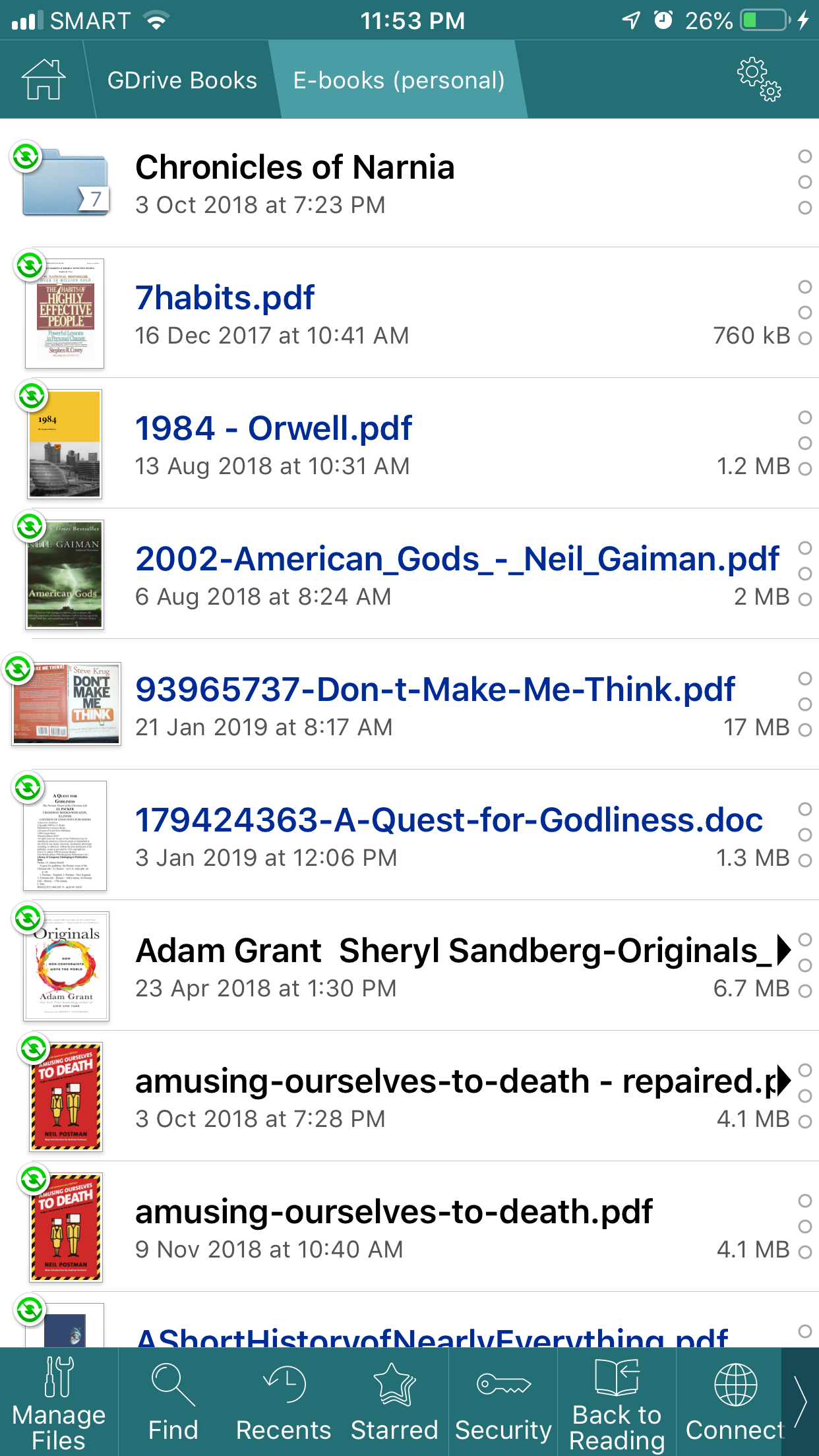
It’s not a perfect experience and shifting between two devices can still feel clunky. But it works for me now.
If you read PDFs quite often and need to switch between multiple devices, you might want to give the Goodreader app a try.